The Complete Guide to ChatGPT Store: Features, Apps, and Everything You Need to Know

The launch of the ChatGPT Store marks a revolutionary moment in how we interact with artificial intelligence tools. Since its introduction in January 2024, this digital marketplace has transformed from a simple plugin repository into a thriving ecosystem of innovative applications. Whether you're a business professional looking to boost productivity or a creative seeking inspiration, the ChatGPT Store offers a compelling glimpse into the future of personalized digital assistance.
Understanding the ChatGPT Store's Evolution
When OpenAI first released ChatGPT in late 2022, few could have predicted its meteoric rise to become one of history's most rapidly adopted technologies. The chatbot's ability to understand and respond to human queries with unprecedented accuracy captured the world's imagination. However, it was just the beginning of a much larger vision.
The ChatGPT Store represents the next phase in this evolution – a carefully curated marketplace where users can discover and access specialized tools built on top of ChatGPT's capabilities. Think of it as an App Store specifically designed for AI-powered applications, where each tool has been crafted to solve specific problems or enhance particular aspects of our daily lives.
Inside the Store: What's Actually Available?
The ChatGPT Store's offerings can be broadly categorized into several key areas:
Productivity Powerhouses
Leading the charge are tools designed to streamline everyday tasks. The most popular applications include:
- Document AI: A sophisticated writing assistant that goes beyond basic grammar checking to help users craft compelling content across different styles and formats. It learns from your writing patterns to offer personalized suggestions while maintaining your unique voice.
- Meeting Master: This innovative tool transforms how we handle meetings by automatically generating comprehensive summaries, action items, and follow-up tasks. Users report saving several hours each week by eliminating the need for manual note-taking and organization.
- Task Flow: A project management enhancer that integrates with popular platforms like Trello and Asana, using advanced algorithms to optimize task scheduling and resource allocation based on your team's working patterns.
Creative Catalysts
The store features an impressive array of tools designed to spark creativity:
- Inspiration Engine: Unlike basic idea generators, this application analyzes current trends, your previous work, and specific project requirements to suggest truly original concepts. Writers, designers, and marketers have praised its ability to break through creative blocks.
- Visual Storyteller: A unique tool that helps content creators develop compelling narratives for their visual content, whether for social media, presentations, or marketing materials. It considers platform-specific requirements and audience preferences to maximize engagement.
- Sonic Architect: Musicians and sound designers use this application to explore new melodic possibilities and overcome composition challenges. It suggests chord progressions and arrangements while maintaining the artist's distinctive style.
The Technical Foundation: How It All Works
Behind the sleek interface lies a sophisticated infrastructure that makes the ChatGPT Store possible. Each application in the store leverages OpenAI's API in unique ways, allowing for specialized functionality while maintaining consistent performance and reliability.
The integration process follows strict guidelines to ensure security and optimal user experience:
- Authentication and Authorization: Every application undergoes rigorous security testing before being admitted to the store. End-to-end encryption and transparent data handling policies are paramount for user data protection.
- Performance Optimization Applications must meet specific performance benchmarks, ensuring they respond quickly and efficiently even during peak usage times. This attention to technical excellence helps maintain the high standards users expect.
- Regular Updates and Maintenance Developers must regularly update and maintain their applications, ensuring they remain compatible with the latest API versions and security protocols.
Real-World Impact: Success Stories
The true value of the ChatGPT Store becomes evident through its users' experiences. Consider Sarah Chen, a freelance content creator who increased her productivity by 40% using a combination of writing and research tools from the store. Or Mark Rodriguez, whose small marketing agency now competes with larger firms thanks to AI-powered campaign optimization tools.
These success stories highlight a crucial aspect of the store: it's not just about automation – it's about augmentation. The tools enable users to achieve more while controlling the creative and decision-making processes.
Privacy and Security: A Top Priority
In response to growing privacy concerns, the ChatGPT Store implements robust measures to protect user data:
- Comprehensive encryption protocols safeguard all data transmissions
- Regular security audits ensure compliance with international privacy standards
- Transparent data usage policies give users complete control over their information
- Option to delete historical data at any time
- Regular privacy impact assessments for new features and updates
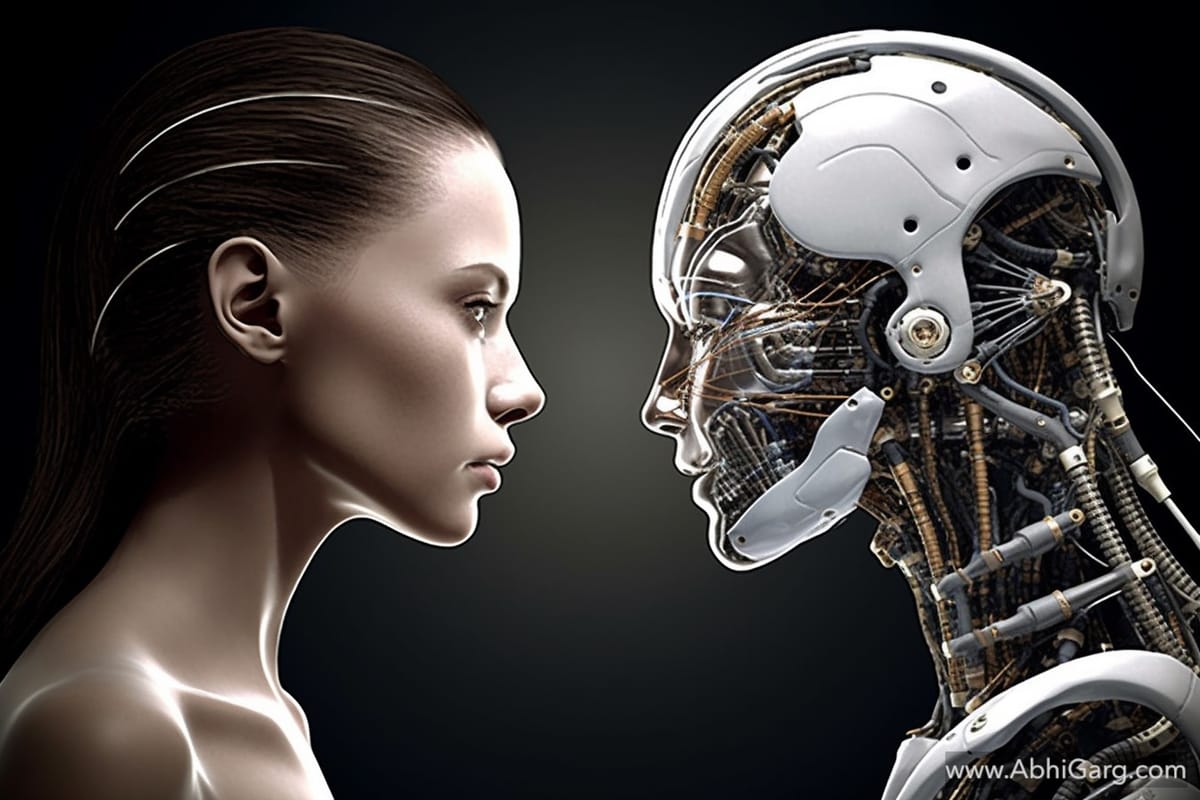
Future Horizons: What's Next for the ChatGPT Store?
The current iteration of the ChatGPT Store is just the beginning. Industry experts anticipate several exciting developments:
Emerging Trends
The marketplace is likely to expand into new territories, with applications focusing on:
- Personalized education and training
- Advanced data analysis and visualization
- Immersive entertainment experiences
- Healthcare assistance and wellness tracking
- Environmental sustainability solutions
Enhanced Customization
Future updates will likely bring more sophisticated personalization options, allowing users to tailor applications to their specific needs more precisely.
Making the Most of the ChatGPT Store
To maximize the benefits of the ChatGPT Store, consider these practical tips:
- Start with Core Needs. Identify your most pressing challenges and look for applications specifically designed to address them. This focused approach helps avoid tool overload and ensures meaningful improvements to your workflow.
- Experiment Strategically Many applications offer free trials or basic versions. Use these opportunities to test different tools and find the ones that best suit your working style and requirements.
- Build an Ecosystem: Look for applications that work well together. The most successful users often create complementary tools that enhance different aspects of their work or creative process.
Looking Ahead: The Future of AI Integration
The ChatGPT Store represents more than just a collection of AI-powered tools – it's a glimpse into the future of human-AI collaboration. As these applications become more sophisticated and user-friendly, we will likely see greater integration into our daily lives and work processes.
Finding the right balance between automation and human insight is the key to success. The most effective users view these tools as partners in their work rather than replacements for human creativity and decision-making.
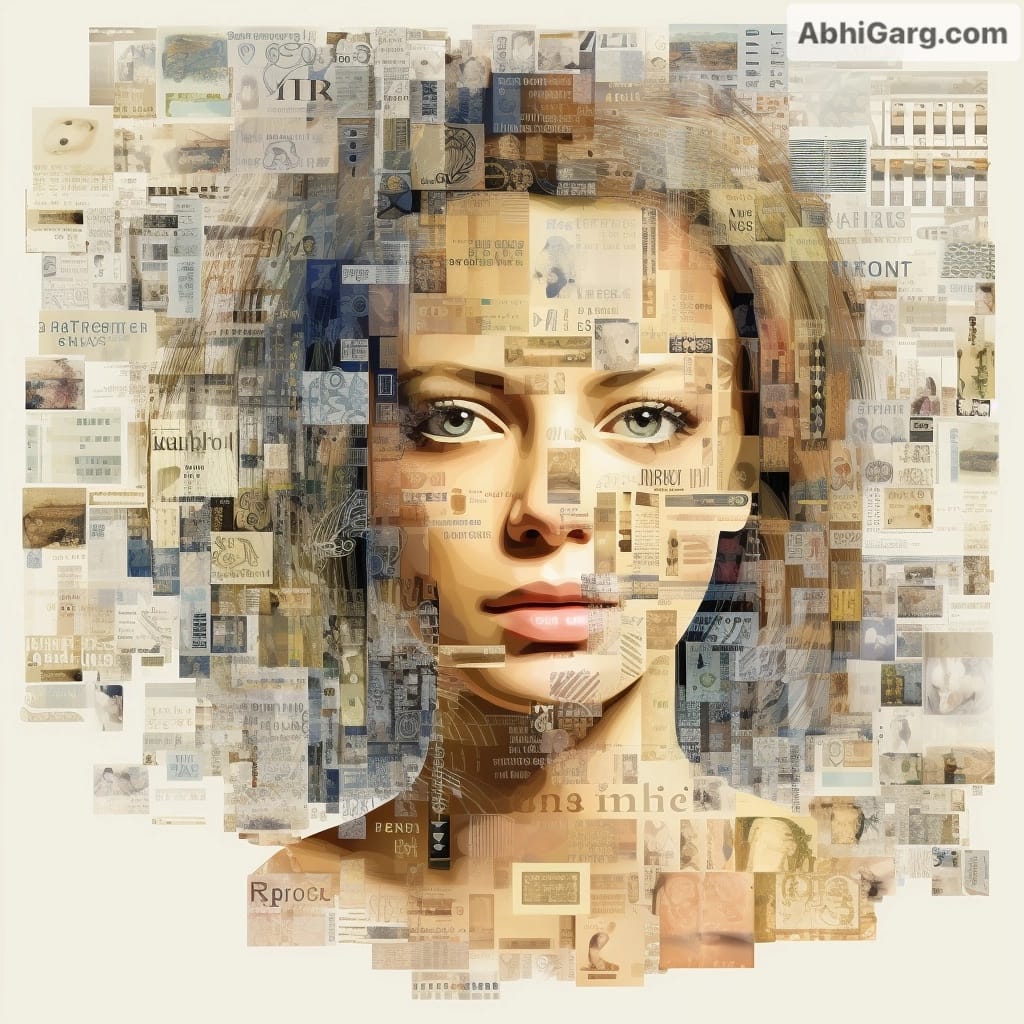
Frequently Asked Questions
- How do I access the ChatGPT Store?
The store is available to ChatGPT Plus, Enterprise, and Teams subscribers. To access it, log in to your account and look for the store icon in the main navigation menu. - Are the applications in the store safe to use?
All applications undergo rigorous security testing before being admitted to the store. OpenAI maintains strict security standards and regular audits. - Can I develop an application for the ChatGPT Store at any time?
Yes, OpenAI provides comprehensive documentation and development tools for creating custom applications. However, all submissions must meet specific technical and security requirements. - What happens to my data when using store applications?
All data is encrypted and handled according to strict privacy policies. Users maintain control over their information and can delete historical data anytime. - Are there free applications available in the store?
Many applications offer free versions or trial periods, allowing users to test functionality before committing to paid versions. - How often are new applications added to the store?
The store is regularly updated with new applications, typically several times monthly, following thorough vetting processes. - Can I use multiple applications simultaneously?
Yes, most applications are designed to work independently or with other tools, allowing for customized workflows. - What kind of support is available for store applications?
Each application provides its support system, typically including documentation, tutorials, and customer service channels. - How are applications in the store priced?
Pricing varies by application, with options ranging from free to subscription-based models. Many offer tiered pricing based on usage or features. - Can I request refunds for purchased applications?
Refund policies vary by application and developer. It's recommended to review the specific terms before making a purchase.





