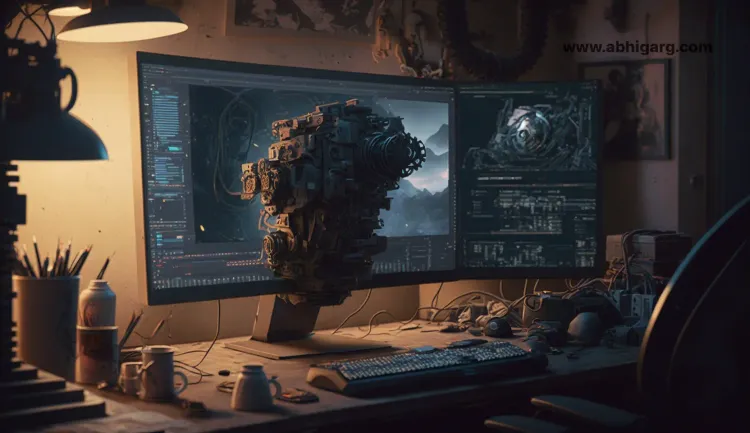Empowering Faster App Development Without Coding Through Google AppSheet

The promise of programming apps without intensive coding or the need for developer resources has fueled immense interest in low-code platforms. Research predicts the low-code market will reach $187 billion by 2030 as businesses rush to build mobile/web apps more efficiently. But with dozens of tools flooding the space, all touting easy app building, discerning the optimal platform for specific needs grows challenging. One increasingly adopted option - Google AppSheet - warrants particular attention given its robust feature set and trustworthy backend powered by Google Cloud.
So, what exactly does Google AppSheet offer? Founded in 2014 as an independent startup for no-code mobile app development and acquired by Google Cloud in 2020, AppSheet provides enterprise-grade capabilities for visually constructing web and mobile apps without writing code. Any user can intuitively build apps leveraging workflow automation, data collection forms, and reporting dashboards, among other features, solely through its drag-and-drop interface and using real data sources.
AppSheet handles translating visual designs along with connected databases/services into full mobile binaries without needing developer resources.
Additional governance, security, and compliance capabilities cater to regulated businesses. Since its acquisition by the tech titan, AppSheet has further unlocked integration across Google’s cloud data tools like BigQuery, Sheets, and Data Studio, extending possibilities for data-driven apps.
As per recent surveys, nearly 80% of businesses agree that AppSheet enables faster app development without high upfront costs associated with traditional custom coding. Forrester studies rank AppSheet as a Leader in low-code platforms, given positive customer experiences and continuous delivery of simplicity promises. We’ll fully explore AppSheet's offerings and strategy for democratizing organizational app development in this comprehensive guide.
Understanding Google AppSheet
So, how does AppSheet aim to fulfill the promise of empowering anyone to build fully functional apps without intensive coding or development resources? We’ll examine key strengths:
1. Visually Intuitive App Building Canvas
At the core, AppSheet provides an intelligent what-you-see-is-what-you-get builder workspace. Users can visually design professional mobile app UIs or simple internal web apps by intuitively dragging and dropping elements like forms, views, buttons, menus, and more onto flexible templates. Dynamically connected data sources through 150+ database/API integrations auto-populate to create functional frontends.
The no-code simplicity allows both business users and pro-developers to build basic solutions exponentially faster without workarounds. And for more complex workflows, code scripts can be attached to extend flexibility.
2. Streamlined Deployment and Updates
Once designed, one-click builds generate full Android and iOS mobile binaries ready for immediate distribution by Google Play or Apple App Store. Alternatively, publishing links allows for securely accessing progressive web apps from any browser with offline access. Teams can instantly share with stakeholders for feedback ahead of full deployment.
Plus, continuous updates and iterative improvements to apps reflect instantly with each save or republish, avoiding long release cycles.
3. Robust Back-end Powered by Google Cloud
Underlying AppSheet’s front-end orchestration, Google Cloud, and Firebase provide speedy and secure backend infrastructure for reliable scalability. Leveraging the same foundations powering Google’s apps fosters confidence. Capabilities include user identity/access controls, data storage, networking stacks, regulatory compliance, and disaster recovery protections well beyond DIY databases for peace of mind.
4. Connectors Expanding Possibilities
Out-of-the-box support for 150+ database sources — from SQL, MongoDB, and data warehouses to Office 365, Salesforce CRM, or Marketo marketing tools — allows easily binding rich information flows with UIs through point-and-click configuration, eliminating complex coding. 200+ additional app integrations further extend automation possibilities with Zendesk, Slack, etc.
AppSheet closes critical gaps holding most non-developers back from building apps themselves by simplifying every step of flows from visual design to secured backend infrastructure setup.
5. Savings and Speeds Averaging Nearly 40%
The numbers validate the productivity gains with AppSheet developers creating viable apps 40% faster on average than even expert coders. Other surveys across nearly 700 IT projects reinforce roughly $260,000 savings over three years from adopting low-code solutions aligned to business needs faster and deleting unnecessary steps. About two-thirds of platforms pay themselves back within the first year through productivity gains and rapid workflows.
Navigating the AppSheet Platform
Understanding the breadth of features AppSheet offers to streamline end-to-end app creation down to publishing helps set capability expectations. We’ll walk through key elements and how the platform aims to ease barriers at each stage:
Intuitive Visual Building Canvas
The browser-based drag-and-drop builder forms the core interface for visually bringing app ideas to life. Flexible design widgets, UI templates, mapping components, and preset form/view styles remove the need to code pages manually. Dynamic binding to data sources updates interfaces automatically.
Integration Governance
Connecting external data sources or triggering actions with 150+ cloud services requires no intermediary middleware. Granular user access rules, tiered data separation, and end-to-end encryption manage complex governance needs.
Multi-Channel App Publication
The one-click above builds generate iOS/Android mobile binaries for cloud distribution through stores, or secure web links provide progressive browser access. No reliance on external compilers or DevOps processes makes iteration seamless.
Ongoing Monitoring and Analytics
Dashboards offer visibility into app performance, spanning usage, adoptions, and user behavior analytics. Data-driven inputs guide UX optimizations and prioritize enhancements aligned to workflows. Google Cloud handles scalable monitoring underneath.
Collaboration Streamlining
Commenting layers foster contextual discussions while user-testing distribution channels collect external feedback before committing app changes. Integrations like single sign-on also ease IT team collaboration.
Onboarding Education Resources
For users new to AppSheet, dedicated guides, docs, videos, case studies, and community forums generally provide education scaffolding across the platform and app development concepts. Online courses and events offer additional learning avenues, enabling first apps to be built confidently.
AppSheet Pricing and Editions
AppSheet offers flexible tiers to suit needs ranging from individual developers to large regulated enterprises. Four paid editions cater to various production workloads. We’ll analyze pricing dimensions:
1. Free AppSheet Plan
AppSheet allows building and testing basic apps without cost using core modules for singular workflows. Limits exist on custom branding, data rows, and user seats once published. However, the free tier allows suitability evaluation before paid commitments.
2. Paid Subscription Plans
Four incremental pricing levels split by workload factors like app complexity, data usage, user seats, and build artifacts are handled to provide a transparent slider of capabilities. Prices span from $5 per active app user/month to $40 per user/month for advanced enterprise governance and infrastructure needs.
Discounts apply on annual contracts, while volume packages cater to teams launching multiple apps simultaneously. Overall competitive value against complex custom development prevails across segments.
3. Standard vs. Premium Models
Beyond base pricing, AppSheet offers Premium capabilities, including expanded data storage, faster builds, and test deployments. Support for offline access and enlarged file handling marginally increase costs over standard models.
4. Google Cloud Credits Bundles
Notably, AppSheet provides discounted Google Cloud infrastructure credit bundles from $1500 up to $200,000, allowing offsetting operational costs for published apps at scale. This tight coupling to Cloud data/ML services enhances capabilities greatly.
5. AppSheet Marketplace Expert Partners
For teams needing specialist guidance launching production-grade apps on AppSheet, the integrated consulting marketplace connects product experts alongside tailored services like UI enhancement, custom component development, and bespoke training courses to leverage possibilities beyond DIY exploration fully.
AppSheet Alternatives
While AppSheet makes a strong case around no-code application development for many needs, assessing alternative options helps weigh the ideal platforms aligned to specific user priorities.
Two other leaders in democratizing app building for less technical users include Bubble and Adalo.
Bubble
Bubble, founded in 2012, focuses more on enabling extreme UI/UX customization flexibility, needing more complex data handling AppSheet provides out-of-box. The robust widget and animation studio suit designers seek fine-grained influence over responsive web/mobile frontends—Bubble also best targets consumer use cases, given leaner backend capabilities than AppSheet’s enterprise inclusions.
Adalo
Through intuitive picking, Adalo concentrates primarily on mobile app creation, leveraging pre-made templates, modules, and connected data services. The focus is on simplifying standard mobile workflows around task management, document signing, event ticketing, etc. But Adalo trails AppSheet's flexibility for advanced custom use cases.
Key AppSheet Differentiation Factors
Several advantages stand cementing AppSheet’s positioning:
1. Tight Google Cloud Integration
Leveraging Google Cloud services natively creates seamless data pipelines, secured authentication, and scalable serverless backends configurable through the same UI without added complexity. This integration surpasses alternatives.
2. Enterprise-Grade Support
Maturities like regulatory compliance, access controls, and seasoned technical support cater to heavily governed organizations needing reliability beyond basic apps.
3. Workload Optimizations
AppSheet’s pricing is transparently scaled by usage factors and includes bundled infrastructure credits that fit mid-market teams aiming for right-sized investments without overpaying at lower workloads.
4. Deployment Flexibility
The combination of native mobile app building and progressive web access forms a flexible hybrid model suited for internal and external scenarios.
5. Blueprint Strategy
The recent AppSheet blueprints marketplace for discovering and deploying pre-made app templates speeds up common development sequences by leveraging crowd knowledge.
AppSheet strikes an adaptable balance across needs through its Google Cloud foundations and continuing delivery on no-code promises.
Conclusion: Democratizing App Development Potentials
This extensive analysis of Google AppSheet’s features, onboarding experience, pricing, and alternative comparisons reveals a compelling picture of its strengths, unlocking access for app development beyond just professional coders towards any motivated user. Several key conclusions stand:
✅ Intuitive Visual App Building
AppSheet minimizes complexity for non-developers through intuitive drag-and-drop workflows, pre-made components, and dynamically bound data, removing tons of manual coding overhead. The familiarity for regular app users bolsters ramp-up ease.
✅ Enterprise-Level Integrations
Tapping Google Cloud services and SSO integration with 150+ data platforms provides air-tight reliability and security, fitting large regulated entities through one seamlessly governed solution beyond DIY tooling.
✅ Proven Time and Cost Savings
Industry surveys repeatedly confirm nearly 40% faster app development cycles on AppSheet over even expert dev teams owing to the extreme abstraction from underlying complexity and directly manifesting business logic visually. Lower costs result.
✅ Multi-Channel Deployment Flexibility
The combination of native iOS and Android binary generation plus optionally leveraging progressive web access via URLs caters to internal and external apps across devices. Testing and iterations become seamless.
✅ Transparent and Right-Sized Pricing
The granular usage-based pricing dimensions allow optimally configuring AppSheet to нужн workload needs through a slider without overspending on fixed tiers seen for alternatives. Google Cloud credit bundles further tackle operational costs.
✅ Blueprint Marketplace Added Value
The recently launched AppSheet Blueprint catalog, with dozens of instantly usable app templates tailored by industry experts, spans common mobile service and internal tooling needs with pre-packaged flows, minimizing building from absolute scratch.
In conclusion, AppSheet delivers on the promise of opening professional-grade app development capabilities without intensive skills through numerous well-integrated features that simplify complexity barriers at each stage. The stacking advantages make AppSheet an industry leader, expanding access to custom tools aligned to emerging needs beyond standardized consumer solutions.