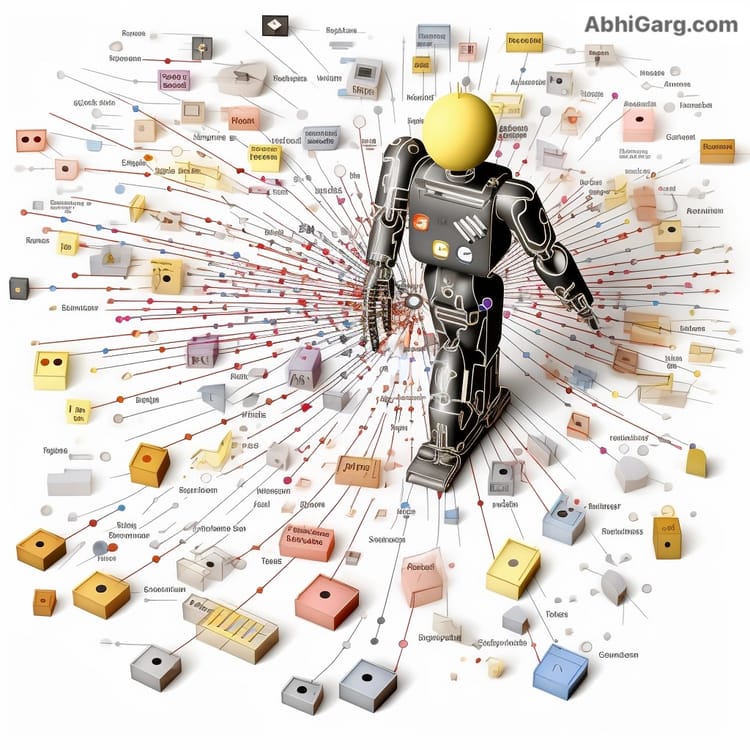The Ultimate Guide to the Best Email Apps for macOS and iOS: Why Superhuman and Polymail Lead the Pack

Email remains the cornerstone of professional communication in modern workplaces (and homes), yet many Mac and iPhone users still struggle with subpar email experiences. According to ZeroBounce, 88% of users check their email daily, making your choice of email client one of the most essential productivity decisions you'll make.
The landscape has dramatically shifted since popular clients like Newton Mail shut down permanently and Mailspring stagnated in development. Today's email apps must deliver blazing speed, intelligent automation, and seamless cross-device synchronization to justify their existence alongside Apple Mail.
This comprehensive guide examines the top email applications for macOS and iOS, with a special focus on two standout options: Superhuman and Polymail. Whether you're a busy executive managing hundreds of emails daily or a creative professional seeking beautiful design, we'll help you find your perfect email companion.
The Current Email App Landscape: What's Changed
The Newton Mail Legacy and Its Aftermath
Newton Mail, previously known as CloudMagic, shut down permanently on September 25, 2018, leaving a significant void in the premium email client market. The company cited unsustainable business models and stiff competition from high-quality, free apps from Google, Microsoft, and Apple as the primary reasons for its closure.
While Newton briefly returned under new ownership in 2020, it has since shut down multiple times, creating uncertainty that drove users to seek more reliable alternatives. This instability highlighted the challenges facing premium email clients in competing with tech giants' free offerings.
Mailspring's Stagnation
Mailspring, the open-source successor to Nylas Mail, continues to receive updates in 2025, with the latest version upgrading to Electron 33 and Chromium 130. However, users report persistent syncing issues, system crashes, and inadequate customer support, making it unsuitable for mission-critical email workflows.
While Mailspring offers impressive features like unified inbox, advanced search, and contact enrichment for just $8/month, its reliability concerns prevent it from being a top recommendation for professional users.
Why Premium Email Apps Matter in 2025
The Limitations of Apple Mail
Apple Mail serves as the default email client on every Mac and iPhone, offering basic functionality and seamless system integration. Many users appreciate its unified mailboxes, Smart Mailboxes, and Seamless integration with iOS devices via Handoff.
However, Apple Mail lacks crucial productivity features that modern professionals demand:
- No read receipts or email tracking
- Limited scheduling capabilities
- Basic search functionality
- No contact enrichment or CRM integration
- Minimal automation options
- No advanced analytics or insights
The Web App Dilemma
While Gmail and Outlook's web apps are now very functional, they are still web apps with all the awkwardness that comes with using them through a browser. Web-based clients suffer from:
- Browser dependency and performance limitations
- Reduced system integration
- Limited offline functionality
- No native keyboard shortcuts
- Poor notification management
Superhuman: The Ferrari of Email Clients
Superhuman's Evolution: Now Owned by Grammarly
In July 2025, Grammarly announced its acquisition of Superhuman, marking a significant milestone in the AI-powered productivity space. This strategic move combines two powerhouses: Grammarly's AI-driven communication expertise and Superhuman's lightning-fast email experience.
Superhuman founder Rahul Vohra admits that "selling the company was not on my 2025 bingo card," but the resources and scale afforded by Grammarly were too exciting to turn down. The acquisition positions email as a critical communication surface in Grammarly's vision of an agentic future where humans and AI work together.
What Makes Superhuman Special
Superhuman is a fast email client for busy professionals and team collaboration, designed to help users get through their inbox 2x as fast. The platform promises to help teams save 4 hours per person every single week.
Superhuman works on macOS, iOS, Android, Windows, and web access, supporting Gmail, Google Workspace, and Outlook accounts. The application stands out through its obsessive focus on speed, keyboard shortcuts, and revolutionary AI-powered productivity features.
Key Features and Capabilities
Lightning-Fast Performance Superhuman claims to be the fastest email experience, and users tend to agree, with literally instant loading compared to Gmail's 3-5 second wait times. The application's speed isn't just about loading—every interaction feels instantaneous.
Revolutionary AI-Powered Features Superhuman's AI capabilities represent the cutting edge of email technology, powered by OpenAI's API. The platform offers several groundbreaking AI features:
- Instant Reply: AI analyzes incoming emails and provides contextual reply options that let users respond in one click, with 85% of users actively embracing these AI features
- Write with AI: Transforms written prompts into full, professional emails instantly
- Rewrite in Your Voice: Adapts any email content to match your personal writing style and tone, learning from your email history
- Write with Your Voice: Converts dictated speech into polished emails, enabling voice-to-text composition
- Auto Summarize: Automatically generates one-line summaries for every email and thread, keeping you informed without reading entire conversations
- AI Search: Natural language search capabilities that let you ask questions about your inbox content without exact keyword matching
The AI integration is seamless, rather than bolted on, with more than 94% of weekly active users embracing AI features. Users already send and respond to 72% more emails per hour after adopting Superhuman compared to their previous email experience.
Advanced Automation Users can set up rules for automated email handling, including AI-powered auto-responses, forwarding to team members, and automatic inbox organization. The Split Inbox feature automatically triages incoming emails based on customizable criteria.
Team Collaboration Superhuman enables team collaboration through shared live views of emails and commenting functionality, eliminating the need to screenshot, forward, or BCC teammates.
Professional Features
- Read receipts and email tracking
- Send later and follow-up reminders
- Calendar integration with meeting scheduling
- HubSpot and Salesforce integrations
- Snippets for automated phrases and templates
- Advanced keyboard shortcuts for power users
Superhuman Pricing and Plans
Superhuman costs $30 per month per user ($360 per year) for the Starter Plan, making it one of the most expensive email clients available. There is no discount on annual pricing, although new users can often find first-month free promotions.
The high price point reflects Superhuman's positioning as a premium productivity tool for high-volume email users. The platform is best suited for freelancers, business owners, or individuals who spend a significant amount of time on email and send around 50-100 emails daily.
The Future with Grammarly Integration
With Grammarly's acquisition, Superhuman is poised to become part of a comprehensive AI productivity suite. The combined platform will enable scenarios where users can work with multiple AI agents simultaneously. For example, while writing a customer memo, users could have Grammarly's communication agent handle spelling and grammar, while specialized sales, support, and marketing agents provide context-specific assistance.
Grammarly CEO Shishir Mehrotra envisions email as "the perfect staging ground for orchestrating multiple AI agents simultaneously," with Superhuman generating $36 million in annual recurring revenue and growing twice as fast in 2024 compared to 2023.
Limited Email Provider Support Superhuman only supports Gmail and Outlook accounts, which may restrict its appeal for users relying on other email providers. This limitation particularly affects users with IMAP accounts or alternative email services.
No Unified Inbox Based on the provided notes, Superhuman doesn't offer a unified inbox feature, requiring users to manage each account in separate tabs. This limitation affects productivity for users managing multiple email accounts.
Learning Curve Superhuman has a steep learning curve with complex workflows and keyboard shortcuts that can take weeks or months to master. New users are required to complete a mandatory 30-minute onboarding call, which some find inconvenient.
Cost Considerations At $30/month ($40 a month for Business Plan), Superhuman's pricing is several times higher than alternatives, making it a significant investment that may not be justified for all users.
Slow Customer Support Any billing- or product-related queries are usually resposnded to in 2-3 business days (excluding weekends), which makes it a long wait in contemporary customer service experience.
Poor subscription management Superhuman does not have a Superhuman-based account for subscription; they rely on Google/Outlook account to sign in and start a paid subscription. The subscription is managed through a web interface link and not within the email app and the experience is error-prone.
Polymail: The Business-Focused Alternative
Polymail's Evolution and Focus
Polymail is an email app designed for productivity, offering tools for outreach, tracking, and team collaboration, available on macOS, Windows, Web, and iOS. Y Combinator backs the platform and is specifically designed for power users and business professionals, particularly sales teams.
Polymail positions itself as an email experience designed for those who expect the best from their tools, featuring a simple interface with powerful capabilities.
Core Features and Capabilities
Email Tracking and Analytics Polymail offers unlimited email tracking with real-time notifications when emails are opened, including individual monitoring for multiple recipients. Users receive read receipts that confirm when contacts have opened messages, enabling timely follow-ups.
Advanced Scheduling and Automation The platform includes send later functionality, follow-up reminders, and message templates for streamlined communication. Users can schedule meetings within the app and set automatic reminders for follow-up emails.
Contact and Company Intelligence Polymail provides contact enrichment with detailed profile information and company data. Each contact displays clear avatars, social links, job descriptions, and interaction history.
Team Collaboration Features Polymail enables team collaboration through shared email management, commenting, and template sharing. The platform integrates well with Asana and Slack for enhanced workflow management.
Marketing and Sales Tools Polymail includes campaigns (mail merge), message templates, calendar integration, and detailed analytics for marketing and sales teams.
Polymail Pricing Structure
Polymail starts at approximately $13 for basic plans, with Premium at $29 and Enterprise at $59 per month. The platform offers a 7-day free trial for new users.
Previously, Polymail offered a free version with basic email tracking, calendar scheduling, and the ability to undo sends, but this has been discontinued.
Polymail's Strengths and Weaknesses
Advantages:
- Excellent for managing emails from different service providers with unified access
- Strong sales and marketing focus with comprehensive tracking capabilities
- Clean, modern design that embraces the Apple ecosystem
- Reliable performance across Mac and iOS devices
- Supports multiple integrations: Gmail, Outlook, Yahoo, IMAP, and more
- Responsive Customer Support (usually within a day) for Premium and Enterprise plans
- It's odd to say this is as an advantage, but yes, Unified Inbox: since Superhuman does not believe in the concept
- Unified account management: ability to manage the Polymail subscription through a Polymail-level account and then being able to add/remove Email accounts from within that system; Superhuman has a poor implementation of this
Limitations:
- Some users report persistent bugs, including badge icon issues and inbox sync problems
- Pricing increases without corresponding feature additions have frustrated long-term users
- No longer available through the App Store, limiting accessibility
- Search feature is slow and unpredictable (very annoying)
- No AI-driven features (sort of must-have in the year of Agentic AI)
There are other small quirks such as not being able to reorder mailboxes based on preference or change the reading fontsize in the iOS app.
Other Notable Email Apps for Mac and iOS
Apple Mail: The Reliable Default
Apple Mail comes pre-installed on every Mac and offers solid functionality, supporting iCloud, Gmail, Yahoo, Exchange, and AOL Mail. The client includes unified mailboxes, Smart Mailboxes for automatic filtering, and seamless Handoff integration with iOS devices.
Recent improvements in macOS 15 have enhanced Apple Mail's functionality, making it more competitive with third-party alternatives. For users seeking simplicity without subscription costs, Apple Mail remains a viable choice.
Spark Mail: The Free Alternative
Spark Mail offers an intelligent inbox and home screen to help users focus on valuable emails, with numerous Apple awards for building high-quality iOS and macOS apps. The platform provides both free and premium versions, with Spark Premium starting at $59.99 per year.
Spark supports a wide range of email providers, including Gmail, Outlook, iCloud, Yahoo, Exchange, and IMAP accounts, offering superior compatibility compared to Superhuman.
Airmail: The Customization Champion
Airmail offers extensive customization options and won an Apple Design Award for its interface design. The platform requires a "Pro" subscription costing $29.99 annually or $5.99 monthly.
While Airmail offers robust features and integrates with third-party services, some users report experiencing performance issues and slow email handling, particularly with large volumes.
Canary Mail: The Security-Focused Option
Canary Mail is a Sequoia-backed AI-based email application designed to help users manage their inbox using artificial intelligence. The platform emphasizes security with encrypted email support and PGP integration.
Canary Mail offers features like AI Sidekick for automated responses, unified inbox support for multiple providers, and enhanced security features like SecureSend.
Making the Right Choice: Decision Framework
For High-Volume Email Users
If you process 50+ emails daily and prioritize speed above all else, Superhuman justifies its premium pricing. The AI-powered features, lightning-fast performance, and advanced automation can genuinely save users hours weekly.
Key indicators you need Superhuman:
- You spend 3+ hours daily on email
- Speed and efficiency are paramount
- You primarily use Gmail or Outlook
- Budget allows for premium tools ($360/year)
- You're willing to invest time learning keyboard shortcuts
For Sales and Marketing Professionals
Polymail excels for sales teams and marketing professionals who need detailed email tracking, contact intelligence, and campaign management capabilities. The platform's focus on business features makes it ideal for revenue-generating activities.
Choose Polymail if you need:
- Detailed email tracking and analytics
- Contact and company enrichment
- Team collaboration features
- Integration with sales tools
- More affordable pricing than Superhuman
For Budget-Conscious Users
Spark Mail offers excellent functionality at no cost, with optional premium features available for an additional fee. The platform provides intelligent inbox management, cross-platform synchronization, and robust performance, all without requiring a subscription.
Apple Mail remains the best choice for users seeking:
- No additional costs
- Deep system integration
- Simple, reliable functionality
- Privacy-focused experience
- Native macOS/iOS features
For Security-Focused Organizations
Canary Mail offers the best security features, including end-to-end encryption, PGP support, and a privacy-focused design. Organizations handling sensitive communications should prioritize security over convenience features.
Platform-Specific Considerations
macOS Optimization
The best email clients for Mac take full advantage of native macOS features, including system-wide notifications, Continuity, and seamless integration with Contacts and Calendar. Applications explicitly built for macOS typically offer superior performance and user experience compared to cross-platform alternatives.
Key macOS features to consider:
- Handoff compatibility with iOS devices
- Spotlight integration for email search
- System-wide keyboard shortcuts
- Native text handling and spell check
- Dark mode and system theme support
iOS Integration
Email apps for iPhone should offer unified inboxes, smart notifications, and integration with iOS productivity features. The best applications provide consistent experiences across Mac and iPhone while optimizing for each platform's unique characteristics.
Essential iOS features include:
- Apple Watch compatibility
- Siri integration for voice commands
- Focus modes and notification management
- Widget support for quick email access
- Seamless sync with macOS counterparts
Future Trends in Email Applications
AI Integration Acceleration
AI features like natural language search, automated drafting, and intelligent email categorization are becoming standard expectations rather than premium features. Email clients that fail to integrate AI capabilities will struggle to compete in 2025 and beyond.
Privacy and Security Focus
Growing privacy concerns drive demand for email clients offering end-to-end encryption, tracker blocking, and data sovereignty. Applications that prioritize user privacy while maintaining functionality will gain competitive advantages.
Workflow Integration
Email clients increasingly integrate with broader productivity ecosystems, connecting with project management tools, CRM systems, and communication platforms. The future belongs to applications that serve as central hubs rather than isolated email readers.
Conclusion
The email application landscape has undergone a dramatic evolution since the demise of Newton Mail and the stagnation of Mailspring. Today's leading applications—Superhuman and Polymail—represent the pinnacle of email client evolution, offering AI-powered productivity, advanced analytics, and seamless integration.
Superhuman remains the ultimate choice for high-volume email users who prioritize speed and efficiency above cost considerations. Its $30/month price tag delivers genuine productivity improvements for professionals managing hundreds of emails weekly.
Polymail offers excellent value for sales and marketing teams that require detailed tracking, contact intelligence, and collaboration features. The platform's business focus and more accessible pricing make it attractive for revenue-generating activities.
For budget-conscious users, Spark Mail and Apple Mail continue to offer solid functionality without subscription costs. These applications serve the needs of most users while avoiding the complexity and expense of premium alternatives.
The key to selecting your ideal email client lies in honestly assessing your email volume, productivity requirements, and budget constraints. Whether you choose a premium solution like Superhuman or stick with reliable defaults like Apple Mail, the right email app can transform your daily communication experience from a necessary burden into a productivity superpower.
Remember: the best email app is the one you'll actually use consistently. Consider taking advantage of free trials to test different applications with your actual email workflow before making long-term commitments.
FAQs
1. What happened to Newton Mail and why did it shut down?
Newton Mail shut down permanently on September 25, 2018, due to unsustainable business models and intense competition from free apps offered by Google, Microsoft, and Apple. The company struggled to achieve profitability and growth in the premium consumer mail app market. While it briefly returned under new ownership, it has since shut down multiple times, making it unreliable for professional use.
2. Is Superhuman worth the $30/month price tag?
Superhuman is worth the investment for busy professionals who send 50-100+ emails daily and can benefit from its speed and AI-powered features. Users report getting through their inbox twice as fast and saving four hours per week. However, the high cost isn't justified for casual email users or those on tight budgets.
3. What email providers does Superhuman support?
Superhuman only supports Gmail (personal and Google Workspace) and Outlook accounts. This limitation restricts users with IMAP accounts, Yahoo Mail, or other email providers. If you use multiple email services, you'll need to consolidate to Gmail or Outlook to use Superhuman effectively.
4. How does Polymail compare to Superhuman for business users?
Polymail is specifically designed for sales teams and business users, offering features such as email tracking, contact enrichment, and campaign management. While Superhuman focuses on speed and AI, both apps emphasize team collaboration.
5. Is Apple Mail sufficient for professional email management?
Apple Mail provides solid, basic functionality, including unified mailboxes, Smart Mailboxes, and seamless system integration. It's sufficient for users who don't need advanced features like read receipts, detailed analytics, or AI assistance. However, professionals who manage high email volumes or require tracking capabilities will benefit from dedicated email clients.
6. What are the main alternatives to Newton Mail in 2025?
The top Newton Mail alternatives include Superhuman for speed and AI features, Polymail for business intelligence, Spark Mail for free functionality, and Apple Mail for simplicity. Mailspring continues to develop, but it suffers from reliability issues. Each alternative offers different strengths depending on your specific needs and budget.
7. Do these email apps work on both Mac and iPhone?
Yes, both Superhuman and Polymail offer apps for macOS and iOS with synchronized experiences. Spark Mail also provides excellent cross-platform functionality. Apple Mail comes pre-installed and syncs seamlessly between Mac and iPhone through iCloud.
8. Which email app offers the best security features?
Canary Mail offers the strongest security focus, featuring end-to-end encryption, PGP support, and SecureSend features. Apple Mail offers good privacy with on-device processing and no data collection. Superhuman and Polymail, while secure, prioritize productivity features over advanced security measures.
9. Can I try these premium email apps before purchasing?
Superhuman offers a 30-day trial, but it requires a mandatory onboarding call and a credit card to be provided. Polymail provides a 7-day free trial. Spark Mail offers a robust free version with optional premium features. Always test apps with your actual email workflow before committing to subscriptions.
10. What's the future outlook for premium email clients?
AI integration is becoming increasingly standard, with features such as natural language search and automated drafting. Privacy-focused features and deeper workflow integrations are growing trends. However, competition from free alternatives remains intense, making it crucial for premium clients to deliver clear value propositions and reliability to justify their costs.