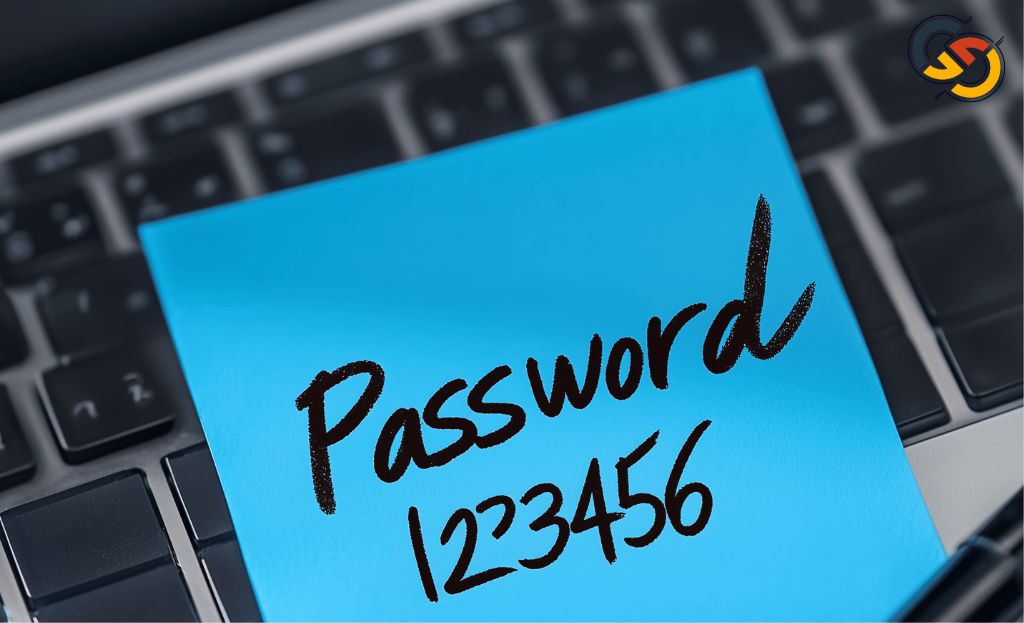USB 3 vs. USB 4 vs. Thunderbolt 3 vs. Thunderbolt 4: Which is the fastest data transfer/power delivery (PD) interface?

Oh, the tangled web of connectivity we weave! You're probably familiar with the classic USB, but have you met Thunderbolt 3 and its suave younger brother, Thunderbolt 4? Or perhaps you've bumped into USB 3 Gen 2 at a conference but never really understood what it had to offer? Let’s clear the fog and decode the jargon of these prevalent standards.
Thunderbolt 4
Speed: Up to 40 Gbps
Video Support: Dual 4K displays or one 8K display
Power Delivery: Up to 100W
Cable Length: Up to 2m for passive cables, longer for active cables
Explanation
Thunderbolt 4 is the new kid on the block, or shall we say, the VIP in the club of high-speed data transfers and video output. Developed by Intel, it offers a whopping 40 Gbps data transfer rate. No kidding, that's fast enough to transfer a full 4K movie in less than 30 seconds.
Industry Examples
Apple's M1/M2 MacBooks: Thunderbolt 4 ports are featured in the new lineup, facilitating rapid data transfer and powerful video output capabilities.
Dell's Latest Docking Stations: These use Thunderbolt 4 to offer universal compatibility and fast-charging features.
Thunderbolt 3
Speed: Up to 40 Gbps
Video Support: Dual 4K displays or one 5K display
Power Delivery: Up to 100W
Cable Length: Up to 0.5m for passive cables, longer for active cables
Explanation
Thunderbolt 3 may seem similar to Thunderbolt 4, but it's like comparing an iPhone X to an iPhone 12—both impressive but with subtle nuances. It also offers 40 Gbps speed, but its video display capabilities are slightly less robust, supporting one 5K display instead of 8K.
Industry Examples
Razer Blade Laptops: Known for gaming, these laptops utilize Thunderbolt 3 for fast data transfers.
Akitio Thunder3 Dock Pro: This dock uses Thunderbolt 3 to connect multiple peripherals easily.
USB-C
Speed: Varies, but can offer up to 10 Gbps (USB 3.1 Gen 2)
Video Support: DisplayPort over USB-C
Power Delivery: Up to 100W
Explanation
USB-C is the Jack-of-all-trades, or should we say, "port-of-all-trades." Developed by the USB Implementers Forum, its primary charm lies in its reversible plug and ability to handle various protocols, including USB and Thunderbolt.
Industry Examples
Samsung Galaxy S21: Utilizes USB-C for charging and data transfer.
Nintendo Switch: The console's portability is enhanced by USB-C.
USB 3
Speed: 5 Gbps (USB 3.0), 10 Gbps (USB 3.1 Gen 2)
Power Delivery: Up to 900 mA for USB 3.0
Cable Length: Generally up to 3 meters
Explanation
USB 3 is the elder statesman in the room, often called USB 3.0 or USB 3.1, depending on its generation. It introduced the world to the “SuperSpeed” data transfer concept, with speeds up to 5 Gbps for USB 3.0.
Industry Examples
Western Digital Hard Drives: Many have USB 3.0 for decent transfer speeds.
Logitech Webcams: These often employ USB 3.0 for better video quality.
USB 3 Gen 2
Speed: 10 Gbps
Power Delivery: Up to 900 mA
Cable Length: Up to 3 meters
Explanation
Think of USB 3 Gen 2 as USB 3 after having a double espresso shot. It offers the same features as USB 3 but doubles the data transfer rate to 10 Gbps.
Industry Examples
Samsung T5 Portable SSD: Uses USB 3.1 Gen 2 for high-speed data transfers.
ASUS Motherboards: Newer versions incorporate USB 3.1 Gen 2 ports for enhanced connectivity.
USB 3 Gen 2 2x2
Speed: 20 Gbps
Power Delivery: Up to 900 mA
Cable Length: Up to 3 meters
Explanation
USB 3 Gen 2.1 2x2 takes things to the next level by doubling the data transfer rate of Gen 2.1 to 20 Gbps. It's like the Usain Bolt of USB standards!
Industry Examples
LaCie's Rugged SSD: This drive uses USB 3.2 2x2 and is as fast as internal NVMe SSDs.
USB 4
Speed: Up to 40 Gbps
Video Support: Dual 4K displays or one 8K display
Power Delivery: Up to 100W
Cable Length: Varies, but active cables can be longer
Explanation
USB 4 is like the Marvel crossover episode you've always wanted but didn't know you needed. A product of the USB Promoter Group, it incorporates Thunderbolt 3 capabilities, offering data transfer rates of up to 40 Gbps. That's right—this standard manages to keep up with Thunderbolt and also provides compatibility with USB 3.2, USB 2.0, and Thunderbolt 3 devices. It's the Switzerland of the connectivity world—neutral and compatible with everyone.
Industry Examples
HP Elite Dragonfly Laptops: These laptops use USB 4 for quick data transfers and flexible docking solutions.
LG UltraFine 5K Display: It utilizes USB 4 to deliver video, audio, and data via a single cable connection.
Summary: The Revisited Great Divide
Adding USB 4 to the mix paints a more detailed landscape of the future of connectivity:
Thunderbolt 4 and USB 4:
These standards are emerging as the ultimate choices for high-performance computing, delivering blazing-fast speeds and multi-functionality.
Thunderbolt 3:
It is still a reliable high-performance option, but its younger siblings slowly overshadow it.
USB-C:
The ever-versatile connector that’s becoming even more common, especially in mobile devices.
So, not only did we detangle the initial confusing web, but we've also added another string to our knowledge bow. Whether plugging in a next-gen gaming console, attaching a state-of-the-art external SSD, or just trying to charge your smartphone, understanding these standards simplifies life. It's time to connect wisely!
Bonus Section: Active vs. Passive Cables
While all cables might look like mere strands of wire wrapped in insulation, much is happening beneath that rubbery surface. You might have encountered the terms "active" and "passive" cables. Although these labels might sound like character traits, they depict a cable's capabilities. Let's dive into what sets them apart.
Passive Cables
- Components: Copper wires and connectors, no additional electronics
- Data Rate: Typically lower than active cables
- Distance: Suitable for shorter lengths (up to 3 meters generally)
- Power Usage: Lower
- Cost: Usually less expensive
Explanation
Passive cables are your plain Janes but don't underestimate them. These cables primarily consist of copper wires and connectors sans any additional electronics to boost signals. This means they're generally good for shorter distances, up to about 3 meters. They're simple, less expensive, and do the job for most applications where high data rates and long distances are not crucial.
Industry Examples
- USB 2.0 Cables: Often used for connecting keyboards and mice.
- Short HDMI Cables: Used for connecting a laptop to a nearby monitor.
Active Cables
- Components: Copper wires, connectors, and signal amplification/conditioning chips
- Data Rate: Higher, maintaining signal quality over distance
- Distance: Suitable for longer lengths (beyond 3 meters, up to 100 meters or more in some cases)
- Power Usage: Higher due to integrated electronics
- Cost: More expensive due to additional components
Explanation
Active cables are like passive cables that went to the gym and got buff. These cables have built-in electronics—usually small chips—to amplify or condition the signal. This results in a stronger signal over a longer distance, making them suitable for applications requiring high data rates and longer cable lengths. The trade-off is that these cables are more expensive and consume more power due to the additional electronics.
Industry Examples
- Long-range HDMI Cables: Used in conference rooms to connect projectors.
- Thunderbolt 3/4 Active Cables: For connecting high-speed peripherals over extended lengths.
Summary: Choosing Between Active and Passive
- Short Distances & Lower Costs: Go for passive cables when working with short connections and don't need ultra-high data rates.
- Long Distances & High Data Rates: Choose active cables when you require high performance over a long distance and are willing to invest more.